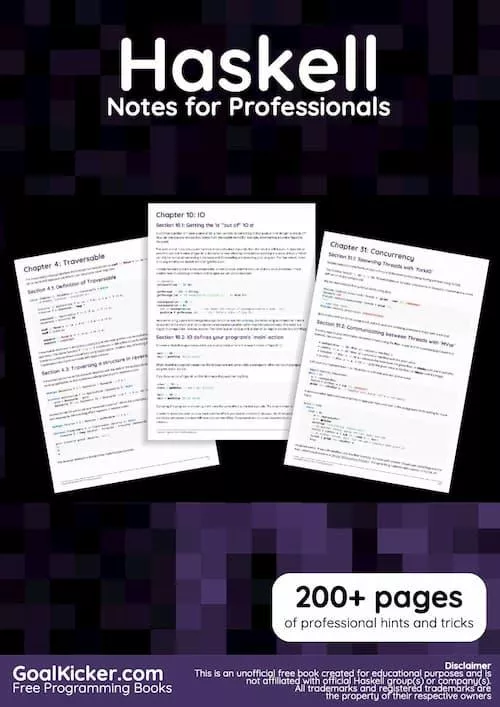
Haskell Notes for Professionals
Tác giả: goalkicker.com
Thể Loại: Công Nghệ Thông Tin
This Haskell Notes for Professionals book is compiled from Stack Overflow Documentation, the content is written by the beautiful people at Stack Overflow. Text content is released under Creative Commons BY-SA, see credits at the end of this book whom contributed to the various chapters. Images may be copyright of their respective owners unless otherwise specified
This is an unofficial free book created for educational purposes and is not affiliated with official Haskell group(s) or company(s) nor Stack Overflow. All trademarks and registered trademarks are the property of their respective company owners
The information presented in this book is not guaranteed to be correct nor accurate, use at your own risk
Please send feedback and corrections to [email protected]
—
Online REPL
The easiest way to get started writing Haskell is probably by going to the Haskell website or Try Haskell and use the online REPL (read-eval-print-loop) on the home page. The online REPL supports most basic functionality and even some IO. There is also a basic tutorial available which can be started by typing the command help. An ideal tool to start learning the basics of Haskell and try out some stuff.
GHC(i)
For programmers that are ready to engage a little bit more, there is GHCi, an interactive environment that comes with the Glorious/Glasgow Haskell Compiler. The GHC can be installed separately, but that is only a compiler. In order to be able to install new libraries, tools like Cabal and Stack must be installed as well. If you are running a Unix-like operating system, the easiest installation is to install Stack using:
curl -sSL https://get.haskellstack.org/ | sh
This installs GHC isolated from the rest of your system, so it is easy to remove. All commands must be preceded by
stack though. Another simple approach is to install a Haskell Platform. The platform exists in two flavours:
1. The minimal distribution contains only GHC (to compile) and Cabal/Stack (to install and build packages)
2. The full distribution additionally contains tools for project development, profiling and coverage analysis. Also
an additional set of widely-used packages is included.
These platforms can be installed by downloading an installer and following the instructions or by using your distribution’s package manager (note that this version is not guaranteed to be up-to-date):
Ubuntu, Debian, Mint:
sudo apt-get install haskell-platform Fedora:
sudo dnf install haskell-platform Redhat:
sudo yum install haskell-platform Arch Linux:
sudo pacman -S ghc cabal-install haskell-haddock-api haskell-haddock-library happy alex
Gentoo:
sudo layman -a haskell
sudo emerge haskell-platform
OSX with Homebrew:
brew cask install haskell-platform OSX with MacPorts:
sudo port install haskell-platform