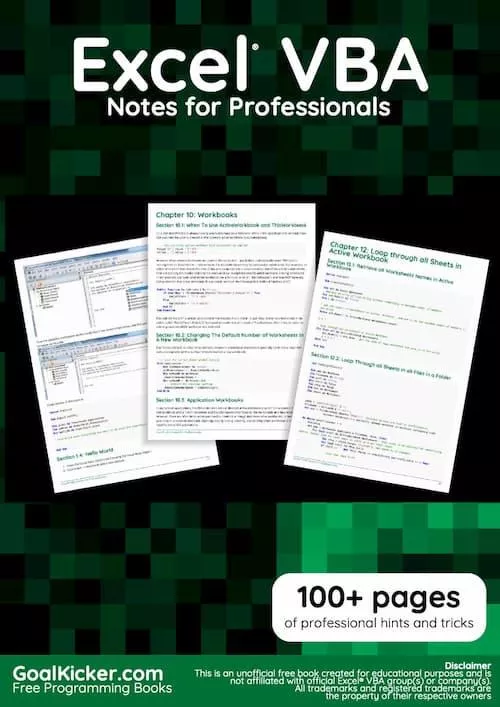
Excel VBA Notes for Professionals
Tác giả: goalkicker.com
Thể Loại: Công Nghệ Thông Tin
This Excel® VBA Notes for Professionals book is compiled from Stack Overflow Documentation, the content is written by the beautiful people at Stack Overflow. Text content is released under Creative Commons BY-SA, see credits at the end of this book whom contributed to the various chapters. Images may be copyright of their respective owners unless otherwise specified
This is an unofficial free book created for educational purposes and is not affiliated with official Excel® VBA group(s) or company(s) nor Stack Overflow. All trademarks and registered trademarks are the property of their respective company owners
The information presented in this book is not guaranteed to be correct nor accurate, use at your own risk
Please send feedback and corrections to [email protected]
—
icrosoft Excel includes a comprehensive macro programming language called VBA. This programming language provides you with at least three additional resources:
1. Automatically drive Excel from code using Macros. For the most part, anything that the user can do by manipulating Excel from the user interface can be done by writing code in Excel VBA.
2. Create new, custom worksheet functions.
3. Interact Excel with other applications such as Microsoft Word, PowerPoint, Internet Explorer, Notepad, etc.
VBA stands for Visual Basic for Applications. It is a custom version of the venerable Visual Basic programming language that has powered Microsoft Excel’s macros since the mid-1990s.
IMPORTANT
Please ensure any examples or topics created within the excel-vba tag are specific and relevant to the use of VBA with Microsoft Excel. Any suggested topics or examples provided that are generic to the VBA language should be declined in order to prevent duplication of efforts.
on-topic examples:
✓ Creating and interacting with worksheet objects
✓ The WorksheetFunction class and respective methods ✓ Using the xlDirection enumeration to navigate a range
off-topic examples:
✗ How to create a ‘for each’ loop
✗ MsgBox class and how to display a message ✗ Using WinAPI in VBA